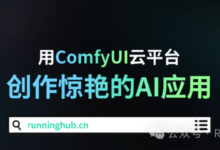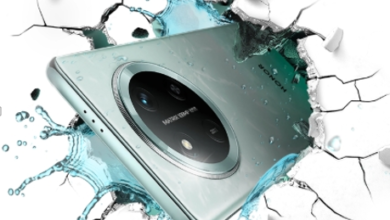Outlook Plugins, Office 365 Add-Ins, and Module Extensions

Module extensions run inside the Outlook app and are accessed from the navigation bar or reading ribbon (depending on the Outlook version). Exchange admins can control whether users have access to add-ins through the Manage Add-ins cmdlet or by using the Office Store.
Grammarly helps users eliminate spelling mistakes in emails by using an AI-powered writing assistant. It also offers proofreading and grammatical corrections.
SharePoint Outlook Plugin
A SharePoint Outlook plugin is a software that integrates with Microsoft Outlook to allow users to share files and email directly from the platform. It is typically deployed on a client computer, but can also be used in the cloud. This type of solution is useful for organizations that want to use their existing Microsoft infrastructure with their other applications, such as SharePoint or Microsoft Teams.
The Connect to Outlook feature allows you to synchronize SharePoint lists with your calendar, tasks, contacts, or discussions. It’s a great way to be more productive and eliminate the need to switch between multiple applications.
Depending on your needs, you can customize the Connect to Outlook feature by selecting which lists and libraries to synchronize with your calendar or other Microsoft applications. For example, you can select a specific library to include in your calendar and add it to your Favorites for quick access. You can also synchronize the contents of a library and create an alert to notify you when items are added or changed.
Office 365 Outlook Plugin
The Office 365 Outlook plugin provides additional functionality for your organization’s email system. It offers the ability to connect Outlook with CRM systems, scheduling tools, and more. This tool is available in the Office Store, and can be installed on your PC by users or remotely deployed by IT admins. It uses newer web technologies, and does not require a large install on end user’s machines.
Pipeline for Outlook
The Pipeline Outlook add-in helps you manage your sales pipeline from within your email program. It allows you to schedule meetings and send emails directly from the app, while also offering a comprehensive set of analytics. This add-in will increase productivity by allowing you to keep track of all of your deals.
Text Lightning
The Text Lightning add-in is an add-in for Microsoft Outlook that is designed to boost your productivity. It can help you save time by suggesting quick replies to new messages based on your previous conversations. It also includes features that allow you to check spelling and grammar and suggest phrasing that will improve the tone of your messages.
Office 365 Outlook Add-ins
An Outlook Add-in is a piece of App-like software that runs inside Microsoft Outlook. It is most commonly used to help with the tasks of composing an email. Examples of Add-ins include Security Apps, Signature Apps, xRM Apps, and more.
To access and use Outlook Add-ins, users need to sign into Exchange or Office with an account that has the proper permissions. A user can click the Get Add-ins button on the Home Ribbon to view a list of available apps. Alternatively, they can access and install add-ins from the Office Store (Figure A).
Generally, an Outlook Add-in is installed and activated through Simple MAPI, which means that the add-in doesn’t necessarily need to be downloaded from the cloud or run on a web browser. Unlike VSTO and COM add-ins, an Outlook Add-in can be created without using the Visual Studio Tools for Open XML framework. In this way, the Outlook add-in can be used on Windows, Mac, and mobile devices.
Office 365 Outlook Module Extensions
A module extension is a small application that runs inside of Outlook. It can offer a wide range of productivity solutions for users without ever leaving the app. Module extensions are developed using the Microsoft AppSource platform and can be deployed by IT Admins on behalf of their organization.
For example, Virtru offers an Outlook 365 Add-in (for Web, Desktop, and Mobile) that enables end-users to encrypt and decrypt messages right within their email. IT Admins can deploy the add-in through a centralized deployment process in the Office 365 admin center.
Robin’s Outlook Add-in is available in the Microsoft AppSource marketplace and can be installed by IT Admins on behalf of their users. Once deployed, the add-in will appear in the Outlook desktop and web app add-in menu as well as the mobile apps. This allows for easy access to Robin’s room and desk booking capabilities right where users already get work done. The add-in also supports delegated bookings for customers running the API 1.7+ and includes smart calendar integration to help users book rooms and desks based on availability.