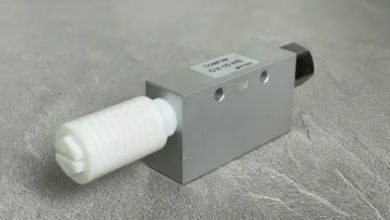Beyond ‘Password123’: 10 Actionable Cybersecurity Best Practices for Your Daily Life

You know that little jolt of adrenaline you get when a text message flashes on your screen saying, “A suspicious login was detected on your account”? For a split second, your world stops. You mentally race through every account you have, wondering what it could be, what might be exposed.
Most of us ignore this calling it scam (which it often is) and move on. But that feeling is just a small glimpse to a invisible world that runs with our own world where the security on our digital vault are being tested, constantly.
Securing your digital life isn’t about becoming a paranoid tech genius. It’s about simple, smart habits. It’s not about building a fortress; it’s about knowing how to lock your front door properly. You don’t need a degree to be safe online. You just need a better set of instincts. Here are ten real-world Cybersecurity Best Practices that can help you build them.
1. Give Your Logins a Secret Handshake: Multi-Factor Authentication (MFA)
Think like this, if your password is a key to a door the MFA is the secret handshake you have to give securly the person on the other side. Even if someone steals your key, they can’t get in because they don’t have the second key. It’s that little code sent to your phone. Turn it on for everything important—your email, your bank, your social media. It is, without a doubt, one of the most powerful things you can do to protect yourself.
2. Stop Making Your Brain Do a Job It’s Bad At: Use a Password Manager
Let’s be honest. You can’t create and remember dozens of unique, complex passwords. Nobody can. A password manager is a secure vault that does it for you. It creates unguessable passwords and remembers them all, so you only have to remember one strong master password. This isn’t just a “good idea”; it’s the foundation of a sane and secure digital life.
3. Learn to Trust Your Internal “Scam Detector”
Scam emails are getting scary good, often using AI to sound perfectly legitimate. The new rule is to trust your gut. If an email makes you feel a sudden rush of panic or urgency—”Your account is about to be closed!” or “Click here to claim your prize!”—it’s a trick. It’s designed to make you act before you can think. Instead of clicking, take a breath, delete the email, and go to the official website yourself if you’re worried.
4. Treat Updates Like Free Security Upgrades
Those system update notifications are surely annoying, but they’re also very important for security upgrades for your devices. They often provide critical fixes for security flaws that hackers have already discovered and are using. Ignoring them similar to leaving a broken window unfixed. Prioritize updating your devices like phone and computer so as to not regret it later.
5. Be Smart About Public Wi-Fi
Free Wi-Fi at a coffee shop feels like a gift, but it’s an open party line. It’s fine for browsing the news, but it’s not the place for logging into your bank or entering any passwords. If you absolutely have to do something sensitive, a VPN (Virtual Private Network) is your best friend. It creates a private, encrypted tunnel for your data, making you invisible to anyone else on the network.
6. Do a 10-Minute “Digital Shadow” Audit
Over the years, you’ve left bits and pieces of your life all over the internet. Take ten minutes and check the privacy settings on your social media. Who can see your posts? What personal information is visible to strangers? Be especially careful about publicly sharing things like your birthday, pet’s name, or hometown. These are often the answers to your security questions.
7. Lock Your Digital Front Door: Your Home Wi-Fi
Your home router is the main entrance to your entire digital world. Yet most people are still using the default password it came with (like “password” or “admin”). Take five minutes to log into your router’s settings, give it a strong, unique password, and make sure it’s using WPA2 or WPA3 encryption. This one small action secures every single device connected to it.
8. Be Wary of “Free” Hardware (USBs and Chargers)
That free USB stick from a conference is a classic Trojan horse. Never plug a USB drive from an unknown source into your computer. The same goes for those public USB charging stations you see in airports. This practice, known as “juice jacking,” can allow criminals to load malware onto your phone or steal your data. Always use your own power adapter.
9. Have a “Break Glass in Case of Emergency” Plan for Your Data
Imagine your computer was suddenly frozen by ransomware. Are your most important files—family photos, crucial documents—gone forever? A good backup is your emergency plan. Use an external hard drive, a cloud service, or both. A regular backup routine means that no hacker can ever hold your digital life hostage.
10. Create a “Church and State” Separation for Work and Life
It’s easy for our work and personal lives to bleed into each other on our devices, but it’s much safer to keep them separate. If you can, use different devices. If not, use different web browsers or user profiles. That way, if you accidentally click on a bad link from a personal email, you’re not also handing over the keys to your company’s entire network.
Read Also: Why Singapore Restaurants Are Adopting Advanced Queue Management Systems for Peak-Hour Efficiency
When Curiosity Becomes a Career
If you’ve read this far and found yourself genuinely interested, you’ve done more than just learn a few tips. You’ve started to think like a security professional. You’re looking at the digital world with a critical eye, asking not just what to do, but why it works.
That curiosity is the seed of a career in cybersecurity. The principles you’ve just explored are the very foundation of the ISACA Cybersecurity Fundamentals. The only real difference between these personal habits and a professional career is the depth and scale of the knowledge.
A formal Cybersecurity Course is designed to take that seed of interest and grow it into a powerful, in-demand skill set. A structured Cybersecurity Training program is the most direct way to go from being security-aware to being a security professional.
For those serious about making this leap, an ISACA Certification is a credential that employers around the world recognize and respect. It proves you have a solid, foundational knowledge. Preparing for the Cybersecurity Fundamentals Exam with a dedicated ISACA Cybersecurity Course provides the structured learning needed for success. And for those who want to dive in headfirst, an intensive ISACA Boot Camp can dramatically accelerate that journey.
The path from being a savvy user to a professional guardian of our digital world is more straightforward than you might think. It all begins with understanding the basics. If you’re ready to see what a future in this essential field could look like, exploring a Cybersecurity Fundamentals Certification training program is the perfect next step. The ISACA Cybersecurity Certification isn’t just a certificate; it’s an entry pass to one of the most important and future-proof careers available today.